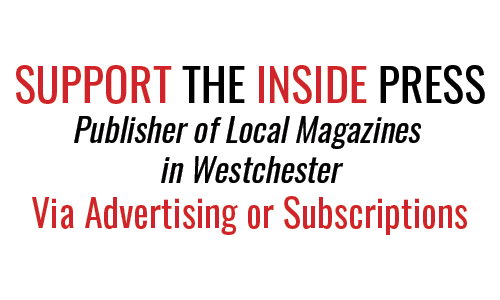Our lives are increasingly hectic, and it is sometimes a challenge simply keeping track of appointments, errands, school and work events. Jotting down something on paper is simple, tried and true, but often not enough. Fortunately, technology has stepped in and provided assistance in managing our busy lives, and local residents have shared some practices and tips to help keep home life, careers and volunteering commitments running smoothly.
Our lives are increasingly hectic, and it is sometimes a challenge simply keeping track of appointments, errands, school and work events. Jotting down something on paper is simple, tried and true, but often not enough. Fortunately, technology has stepped in and provided assistance in managing our busy lives, and local residents have shared some practices and tips to help keep home life, careers and volunteering commitments running smoothly.
Organizing E-mails and Files
Debbie Rose, who provides “everyday technology” consultation (her company is ‘Life Tech’), recommends sorting, filing, or prioritizing e-mail messages. “I have a filter to file or archive any work emails that specifically have attachments, since I often need to access those messages quickly.
I always “star” any important messages so later, when I sit down to execute, I pull up a view of just my starred messages and get to work.”
Promptly naming files for easy identification later is crucial. For Rose, “the key to digital organization is religiously naming my files as I create them. Find a naming format that works for you and use it consistently, regardless of the file type,” such as by date, event or subject matter.
Organizing expert Alissa Dorfman (of ‘Alissa Dorfman Home Organizing’) utilizes a “touch it once” rule. “If something needs a response, I do it immediately. If I can’t, I keep the email flagged as “new” on my iPhone, and check at a glance.”
Dorfman also suggests deleting e-mails as soon as they are dealt with. “I delete PTA e-mails after I record the new info. I delete invitations after responding because they send you a reminder as the event gets closer. If you can retrieve the info some other way, you don’t need to keep it.” She adds that unsubscribing to one email list daily “is easy to do and it lowers the amount of incoming emails more quickly then you realize.”
School Tools for Everyone
Students and staff at both Chappaqua and Byram Hills schools utilize Google Drive and Google Docs to organize, share and communicate. Coman Hill Elementary school teacher Sue Ornstein loves “how I can access my files anywhere, anytime. I organize files into folders for easy retrieval and I can simply search Google Drive. Google Docs is a great tool for collaborating with colleagues. Each of us can access the document and multiple people can edit a document simultaneously. We avoid the “which version is this?” confusion.”
Sign-up Genius is used for coordinating class parties. “It’s a great way to include everyone and there aren’t gaps or doubles of party supplies,” says Ornstein. “Everyone can see it update in real time, without a zillion emails or phone calls.” It is also used at the Church of St. Mary the Virgin in Chappaqua to coordinate volunteers for coffee hours, pot-lucks, worship assistance and the annual Strawberry Festival.
A similar program, Meal Train, is helpful for providing for families in need.
Beyond Post-It Notes
While there is still a place for handwritten reminders, the abundant e-tools available can go a long way toward increasing productivity at home and work.
With a couple of clicks on a smartphone, anyone can be more organized!!
Dana Y. Wu is a local author and busy mom of four who could use more digital organization
Some favorite “apps”–most free–used locally, and of course, far and wide, include:
Clear-Tasks, Reminders & To-Do Lists: “A numbered badge reminds me of something I have to do and visible and audible alerts notify me with enough lead time to get to my destination on time. The app is colorful, and it’s fun to swipe something off the list.” – Sue Ornstein
Dropbox (online storage): “It updates my photos automatically from my phone. I save Word docs on it that are accessible from my computer, my iPhone and iPad wherever I am.” – Susan Barocas
Facebook Messenger: “Messenger is how new clients can reach me off of my Facebook page. I also send things to myself from FB like recipes or things to do with the kids.” – Alissa Dorfman
Pocket (for saving internet content for viewing offline): “It stores links of articles I want to read later and allows me to delete or file them when I’m done.” – Debbie Rose
Doodle Schedule Maker: “I invite participants to select their preferences out of several times and dates. It adds up their “votes” and lets me know most popular dates/time for my workshops or sessions with creative staff.” – Beth Blatt
Evernote: “Great for jotting down information (parent nights, college visits, doctor consults) on my phone. Later, I open up the Evernote app at home to review and follow up. It integrates well with many other applications” and notes can be added in the form of text, photo, audio file or handwritten. – Sue Ornstein
Google Calendar: Automatically adds events from gmail. “I use Google Calendar and paper calendar in my work with church, PTA, kids and full-time real estate work.” – Mary Ann Bayer
Wunderlist To-Do List & Task: “I can sync to my husband’s phone and both our laptops. It allows us to have the same lists when we are out and about – bucket lists, Costco shopping lists, movies to watch, good books.” – Beth Blatt